2013 KCSE Computer Studies Past Paper
4.9.1 Computer Studies Paper 1 (451/1)
SECTION A (40 marks)
Answer all the questions in this section in the spaces provided.
1. Write each of the following acronyms in full as used in computing.
(a) CAD
(b) DVD
(c) WORM
(d) POS
2. A school keeps student records in a database. The data is coded before entry.
3. State three reasons why the coding is necessary.
4. Differentiate between Bcc and cc in an email.
5 . State three risks posed by improper cabling in a computer laboratory.
6. List two career opportunities directly associated with computer networking.
A retailer uses a spreadsheet program to calculate profits. Figure 1 shows the spreadsheet.

(a) Which row contains labels only?
(b) Write the formula that has been entered in cell F2. (2 marks)
(1 mark) 7. State three reasons why an organisation may opt to develop its own software in-house rather than buy off-the-shelf software.
8 The topology below is formed by combining two types of topologies.
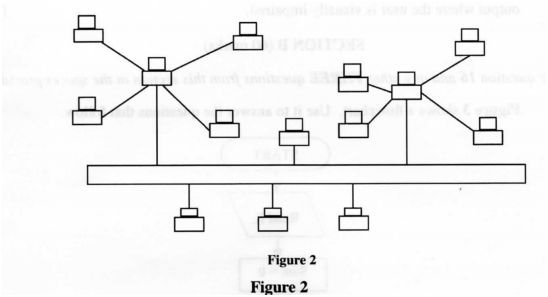
(a) Give one name for the combined topology in figure 2. (1 mark)
(b) Name the two topologies forming the combined topology in figure 2. (2 marks)
9 An organisation intends to replace an existing system by carrying out the process in stages.
(a) Name this implementation strategy. (1 mark)
(b) Give two reasons why the organisation is opting to use the implementation strategy in (a) above. (2 marks)
10 (a) Explain the importance of disk partitioning. (2 marks)
(b) Differentiate between pull-down menu and pop-up menu as used in Graphical User Interface (GUI) operating systems. (2 marks)
11 The 21st century has had many forms of ICI‘ technologies improving the various means of communication. However, these changes have brought many challenges. State three negative social impacts of these technologies. (3 marks)
12 Explain why a DTP application would be preferred to a word processing application when designing a publication. (2 marks)
13 A computer is idle but the hard disk light is blinking, indicating some activity. State two possible causes of this. (2 marks)
14 Describe compatibility as a factor to consider when purchasing a computer. (2 marks)
15 identify the appropriate output device for the production of each of the following:
(a) receipts where carbon copies are required;
(b) an architectural drawing where precision is required; (1 mark)
(c) output where the user is visually impaired.
SECTION B (60 marks)
Answer question 16 and any other THREE questions from this section in the spaces provided.
16. (a) Figure 3 shows a flowchart. Use it to answer the questions that follow.
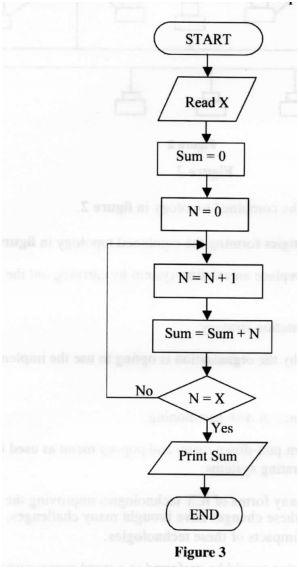
(i) Determine the output from the flowchart if:
I. X = 5; (2 marks)
II. X = 7. _ (2 marks)
(ii) Write a Pseudocode for the flowchart in figure 3. (5 marks)
(iii) Modify the flowchart so that it can be used to get the sum of integers between 50 and 100. (4 marks)
(b) List two programming language translators. (2 marks)
17 (a) Describe three types of validation checks as used in data processing. (6 marks)
(b) A company has opted to store its employees’ personal details in a computer system.
Describe two software methods that may be used to prevent unauthorized access to these details. (4 marks)
(c) (i) Describe each of the following data processing modes: ‘ l. real-time; I (2 marks)
II. interactive. (2 marks) (ii) State an application area where real-time data processing mode is applied. (1 mark) 18 Figure 4 shows an advert placed in a newspaper. Use it to answer the questions that follow.
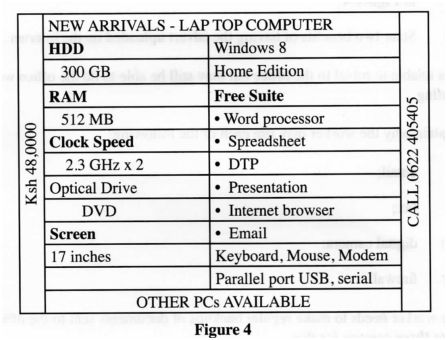
(a) (i) Define a laptop computer. (l mark)
(ii) The screen is said to be 17 inches. Explain what this means. (2 marks)
(b) State one advantage of having each of the following provided with a laptop.
(i) modem ……………………………
(ii) USB
………………………………………………………………………………………………………. ..
(iii) free suite
………………………………………………………………………………………………… ..
(3 marks)
(c) State the software package in the free suite which is most suitable for each of the following:
(i) computing budgets
………………………………………………………………………………….. ..
(ii) creating documents ……………………. ..
(iii) designing of brochures
…………………………………………………………………………….. ..
(iv) records management
…………………………………………………………………………………. ..
(4 marks)
(d) (i) State three advantages of using a computer to design an advert such as the one in Figure 4. (3 marks)
(ii) State two benefits of having the advert uploaded on the internet. (2 marks) A worker is unable to travel to the office but may still be able to do the office work through telecommuting.
19 (a) Explain why the worker may use each of the following:
(i) email; (2 marks)
(ii) fax; (2 marks)
(iii) digital camera; (2 marks)
(iv) firewall. (2 marks)
(b) The worker needs to make regular backups of documents sent to the office. State three reasons for this. (3 marks)
(c) Explain two benefits that the employer will get by allowing this worker to do the office work through telecommuting. (4 marks)
20 a) Differentiate between 0ne’s complement and two’s complement in data representation. (2 marks)
(ii) Explain the preference of binary number systems over decimal number systems in computers. (2 marks)
(b) (i) Using one’s complement, subtract 1000112 from 0100102. (4 marks)
(ii) Convert the number 21 0312510 to its binary equivalent. (S marks)
(c) Perform the following binary operations.
Computer Studies Paper 2 (451/2)
1. Table 1, table 2 and table 3 are extracts of records kept in a health centre for patients, doctors and consultations respectively.
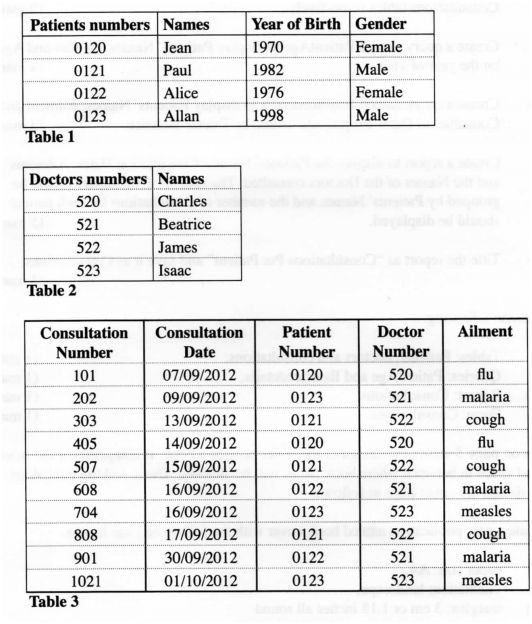
i Using a database application package, create a database file named PATIENTSINFO. (1 mark)
ii Create three tables named PATIENTS, DOCTORS and CONSULTATIONS that will be used to store the data in table 1, table 2 and table 3 respectively. (14 marks)
iii Set the primary key for each table. (3 marks)
iv Create the relationships among the tables. (2 marks)
b) (i) Create a data entry form for each table. (3 marks)
(ii) Enter the data in table 1, table 2 and table 3 into the Patients, Doctors and Consultations tables respectively. (9 marks)
c) (i) Create a query named PatientAge to display Patients’ Names, Gender and Age on the year of visit. (4 marks)
(ii) Create a query named Beatricedetails to display Patients’ Names, Ailment and Consultation Dates for patients treated by Doctor Beatrice. (3 marks)
d) (i) Create a report to display the Patients’ Names, Consultation Dates, Ailments and the Names of the Doctors consulted. The records in the report should be grouped by Patients‘ Names and the number of consultations by each patient should be displayed. (5 marks)
(ii) Title the report as “Consultations Per Patient” and save it as Consultations. . (2 marks)
e) Print the following:
(i) Tables: Patients, doctors and consultations;
(ii) Queries: PatientAge and Beatricedetails;
(iii) Report: Consultations;
(iv) Form: Consultations.
2. The Figure on page 5 shows the design of the cover page of a book. It comprises of the front, the back and space in between where book pages will be attached. Use a desktop publishing package to design the cover page as follows:
a) Create a new publication named book cover with the following page layout.
(i) paper size: A4,
(ii) orientation: landscape,
(iii) margins: 3 cm or 1.18 inches all round.
(4 marks)
b)Enter the text and objects and format them as they appear in the Figure. The front and back sections of the book cover,_each measures 18 cm (7.1 inches) by 12.5 cm (4.9 inches) and the space between them measures 1.7 cm (0.7 inches). (45 marks)
c) Save and print the publication.
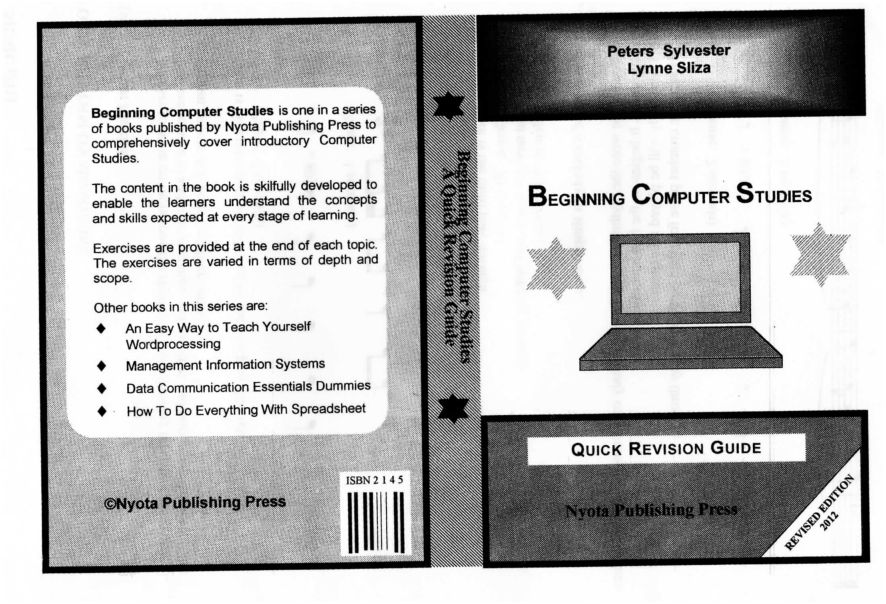
2013 KCSE Computer Studies Past Paper-Marking Scheme/Answers
5.9.1 Computer Studies Paper 1 (451/1)
1. (a) CAD – Computer aided design.
(b) DVD – Digital video disk digital versatile disk.
(c) WORM – Write once read many.
(d) POS – Point of sale/point of sale terminal.
2. – Indexing becomes easier. Minimises on memory used. Ease of data entry. Reduces redundancies/double entry. Speedy searches due to shortened comparisons Simplifies validation
3. In cc, all the recipients of the mail are able to see other recipients of the same mail.
Bcc: In Bcc, all recipients of the mail are not able to see other recipients. 2 marks
4. – Risk of electric shocks to the users. Risk of fire outbreaks in the laboratory. Risk of tripping and injuries.
5. List two career opportunities associated with computer networking. Network administrators Network engineers – Network technicians
6. (a) Row 1 or 1
(b) = D2 * E2; = product (D2. E2)
OR = Product (D2: E2)
2 marks
7. – Customised to suit business needs of the organisation. It can be upgraded as needed by the organisation. The organisation can have a module that the competitors don‘t have. The organisation develops only the modules needed/memory eptimization. or storage/space.
2 marks
(a) Hybrid topology/tree/hierarchical (1 mark)
(b) Star and Bus topologies (line/linear) (2 marks)
9. (a) The implementation strategy is:phased change-over/modular
(1 mark) (b) Reasons for partial approach.It gives employees opportunity to learn Organization can revert to old system in case of failure. Reduces resistance by employees.
l0. (a) Importance of disk partitioning.Disk partitioning enhances logical management of files since files can be grouped into partitions based on their roles. Enhances disk maintenance since partitions can be formatted, deleted or modified individually without affecting files stored in other partitions. Partitioning helps in virus management. This is done by keeping system files in one partition with limited access rights. Viruses would therefore lack access to the system files. Enables installation of more than one operation system. (2 marks)
(b) Difference between pull-down and pop-up menus
A pull-down menu is a list of commands that appears as a list from the menu bar going down which is invoked by the click or alt key whereas a pop-up menu is a list that appears anywhere on the screen when there is a click.
(2 marks)
11. Negative social impact of ICTslntemet addiction Privacy violation Exploitation (sexual) through Ponography Crime – fraud on the intemet Cyber terrorism Recuirtment to drug trafficking/drug abuse
12. Explanation of DTP preference over word processor in designing a publication. DTP is designed with facilities to support and manipulate graphics that are not found in traditional wordprocessors. eg. the facilities are such as page layout, colour libraries and object layering.
(2 marks)
13. Possible causes of Hard disk blinking. Virus executing itself. Updating of some software applications. Network access taking place.
(2 marks)
14. Compatibility factors on computer choice. Compatibility with available software. Being able to have the available software installed. Having the available peripherals in the market being able to be connected.
. (2 marks)
15. Appropriate output devices
(i) Carbon copies – impact printers e.g.dot matrix.
(ii) Architectural design – plotter
(iii) Visual impairment – speakers brailles.
16. (a) (i) Output from the flow chart if:
(l) when X = 5,output = I5 (2 marks)
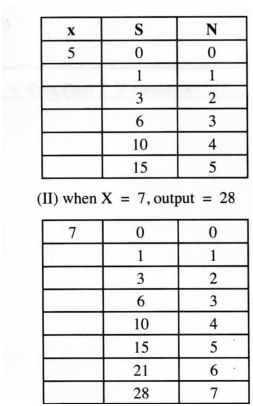
10 statements
(iii) Modifying the flowchart sum between 50 and 100

(b) Language translatorsAssemblers Compilers Interpreters
SECTION B
l7 (a) Validation checks uRange checks: checks that data lies within a range of values. Presence checks: checks that data is there and has not been missed out. Length checks: checks that fields are of the right number of characters. Type checks: checks that the data is of the right type. Format checks: checks whether data is in the correct format.
Any 3 x 2
(b) Methods to prevent unauthorised access:Password: A secret word; a string of characters known only to a restricted group for authentication. User Access levels: A case where each group is granted different levels of BCCCSS User Access rights: An individual is granted access or denied access to (c) (i) (I) Real-time
ln a real-time processing, there is a continual input. process and output of data instantaneously upon receipt of command. (11) Interactive processing
A computer processing in which the user can modify the operation appropriately while observing results at critical steps.
(ii) Application area for real-time mode
Airline booking. medical system, car tracking system, hotel booking system, banking system.
Definition of a laptop computer
12 (a) (i) ls a portable computer small enough to be used on laps.
(evidence of portability, mobility, small size) l7″ screen (ii) Diagonal length of the screen. An indication of the size of the screen. (mention of size only 1 mark)
(b) Advantages of the following:
(i) modemFor internet connectivity Converts analog signal to digital signals and vice versa. It is wireless technology of internet at any point. (ii) USB Most peripheral devices are connected to the computer via USB ports. Has high speed rate. Supports both power and data transmission. One USB can support 127 devices at a time.
(iii) Free suite:
The user is not required to buy a licence for use of the software. (several software packed as one) (c) Package suitability
(i) Computing budgets – spreadsheets.
(ii) Creating documents – word processor.
(iii) Designing brochures < DTP.
(iv) Records management – Databases/spreadsheet.
(d) (i) Three advantages of using a computer for designing an advert such as the one in fig. 4 Advert can be stored for future use. Modification of the advert is easy. Ease of design due to tools and template availability advantages/does not require an expert. Ease of upload. Can be electronically sent. (ii) 2 benefits of Intemet advertising as in figure 4. Wider coverage. Feedback from viewers/ visitors can be received instantly. Service is throughout. cost is low.
19. (a) E-mail: – used to send and receive electronic documents to/from the office.receive instructions from the supervisor or co-workers. (any e-mail related work) Fax: – Used to send documents which are in non-electronic format (any fax related work) Digital camera – Used to capture images in picture form/video conferencing. Firewall – Used to prevent intrusion to the home computer because telecommuting involves connection to the intemet.
(b) – Communication systems may fail/communication channel may fail. The document sent may get lost due to sending to wrong address. The documents may be re-used or updated. Malfunctioning of either sending/ receiving computers (failure of DTE).
(c) Employer will only pay for work done. The working time is not limited to official working hours/office available 24 hours. Employer saves on office space. Does not have to pay for commuter allowance. Employer may not require permanent employees. Employer may outsource expert skills that are not available locally.
(a) (i) In one‘s complement, a negative number is represented by taking all its bits in the positive number and inverting them. In two’s complement, you start with one’s complement but add 1 to the results.
In two’s complement, there are no two ways of presenting a zero. In one’s complement, overflow bit is added back to the answer but ignored in two’s complement.
OR
(ii) Binary number system over decimalit is easy to program. uses bi-state devices which can either be ON or OFF. Binary can be used to represent all types of data.
(b) (i) Subtract l 000112 from 0100102 using one’s complement method.
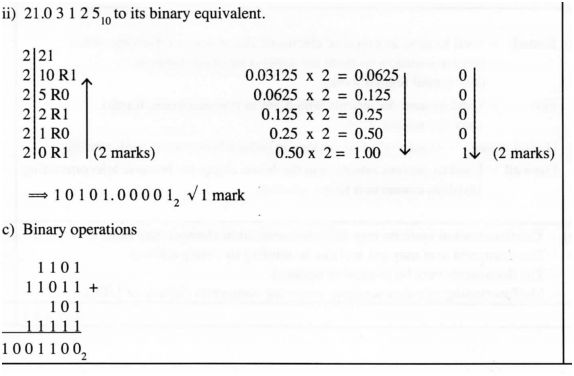
5.9.2 Computer Studies Paper 2 (451/2)
1 a (i) Creating a database named PATIENTSINFO Caps
Table 1 ii) Creating and naming the table (Patients) 1 mark
Creating and naming fields (underscored or joined or spaced) 4 fields
Table 2
Creating and naming the table (Doctors)
Creating and naming fields
Table 3
Creating and naming the table (Consultations)
Creating and naming fields
5 @ 2 mark each
(iii) Primary keys
Table 1: Patients number
Table 2: Doctors number
Table 3: Consultation number
(iv) Two relationships (correct fields)
(b) (i) Creating data entry forms (forms with all fields)
(ii) Data entry – 18 records
(C) (i) Display of patient names and gender
Naming query – Patient Age
Computation age column
Age(Year[consultation date]-[year of birth])
(ii) Selecting conect fields – Name Ailment
Consultation date 2 mark, Criteria – Beatrice 2
Doctor name = “Beatrice”
Saving the query – Beatricedetails
d) (i) Selection of tables patients and doctors
Selection of fields 4 (Names. Consultation date, ailment, names of doctors)
Grouping (patient name)
Grouping total (count of number of consultations)
(ii) Saving the report – Consultations
Report title – Consultations per patient
(c)(i) Printing 3 tables
(ii) Printing 2 queries
(iii) Printing 1 report
(iv) Printing l form (consultation)
2 (a) Margin – page layout 4
Orientation (order/arrangement of back/spine/front)
Paper size
Saving (Book Cover)
Fit of the three parts – back, spine and front
FRONT COVER
(b) Authors / Rectangle
Text typing I mark text either case
Text box positioning/text position at centre
lnsertion of Rectangle/text-box
Fill type (gradient shading)/gradient centre
Positioning the rectangle
Size
Inserting textbox/thick outline border
Book title
text typing (capital) text + title case
positioning in relation to the front cover
Computer
Position of the computer
Drawing four polygons
Filling polygons 4 penalise for wrong
shading
Stars
Six sided star 5 sided and 8 sided
No outline
Fill pattem
Copying and pasting star
Positioning star 1 and star 2
Lower rectangle
Positioning
77′
Sizing _
Outline (bigger)
Filling (fill) different from the border
Revised edition triangle
Right angled triangle
Positioning
Fill (white) – no shade
Text typing 1 mark )
Textbox rotation
Quick revision guide
Typing text (text & caps + initial)
Background colour of the textbox
Positioning of textbox
Nyota Publishing Press
Typing Text
Positioning of textbox
Spine
Typing of text (text & case)
Rotating
Positioning of text box
Background (fill pattem)
Fitting in between
Sta:
Spine star
Resizingl I star fitting inside the spine
Shading
Copying star/existence of the star
Positioning
Positioning star 2
BACKEAGE
Big rectangle
Outline (thick border)
Fitting _
Filling/any fill
Rounded rectangle
Outline (none)
Filling (no fill)/ white
Positioning/placement
Sizing/fitting proportional to the rectangle
Correct shape
Text in rounded rectangle
Typing text 4 paragraphs (existence and completeness
Bullets (style & character)
Paragraphing (spacing)
title case -last paragraph
ISBN rectangle
Text ISBN 2145
Bars varying thickness
Position of ISBN and Bars
No fin ISBN and bars
Text at bottom
Copyright symbol
Text and case
Positioning
Printing

